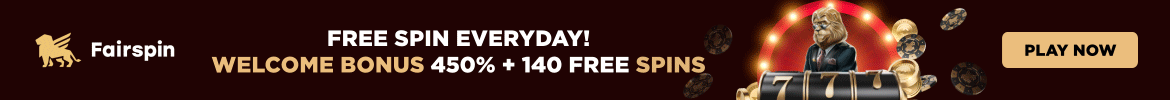Published by Trail of Bits, Since 2012, Trail of Bits has helped secure some of the world’s most targeted organizations and products. They combine high-end security research with a real world attacker mentality to reduce risk and fortify code.
Earlier this year, the Web3 Foundation (W3F) commissioned Trail of Bits for a security review and assessment of the risks in storing cryptocurrency. Everyone who owns cryptocurrency — from large institutions to individual enthusiasts — shares the W3F’s concerns. In service to the broader community, the W3F encouraged us to publish our recommendations for the secure use of hardware wallets: the small tamper-resistant peripherals that enable users to securely create and protect cryptocurrency accounts.
Whether your cryptocurrency holdings amount to a few Satoshis or a small fortune, you will find this post useful.
The Advent of Hardware Wallets
In the early days of cryptocurrency, users simply generated their payment addresses (in cryptographic terms, their public/private key pairs) using the client software on a standard PC. Unfortunately, once cryptocurrency became a hot commodity, securely storing an account private key on a general-purpose computer — using a “software wallet” — became a liability. Software wallet files could be lost or deleted, and they were targeted for theft. Most users were unprepared for the hefty responsibility of securely and reliably storing their private keys. Partially, this drove the adoption of custodial storage services (such as at cryptocurrency exchanges).
Years of massive, unpunished thefts from these services convinced many users that they could never trust a third party with their cryptocurrency holdings the same way that they might trust a regulated bank holding fiat currency. So, in the past couple of years, hardware wallets have gained popularity as useful tools for protecting cryptocurrency accounts without relying on a custodial service.
A Foolproof Solution?
Hardware wallets are a kind of consumer-grade Hardware Security Module (HSM), with a similar purpose: a device that embodies a tamper-resistant vault, inside of which the user’s cryptographic identity (in this case, a cryptocurrency account) can be created and used without the private key ever leaving the device. Fundamentally, a hardware wallet only needs to take a transaction created on a host computer, sign it to make it valid, and output the signed transaction for the host computer to publish to the blockchain.
In practice, it’s not so simple. Users must properly initialize their wallets. Sometimes the devices have firmware updates. Then there’s the matter of recovery codes (also known as the BIP39 recovery phrase or seed words). Hardware wallets are a huge improvement over storing private keys on a sheet of paper in a fire safe, or in a directory on a laptop, but hardware wallets still carry risks. Users need to take some safety precautions. In the words of Bruce Schneier, “Security is a process, not a product.”
10 Rules for the Secure Use of Cryptocurrency Hardware Wallets
1: Purchase the device from a trusted source, preferably direct from the vendor, new and unopened
Avoid any unnecessary supply-chain risk. Buying a device directly from the manufacturer (e.g., Ledger or Trezor) rather than from a reseller minimizes the risk of acquiring a counterfeit or a device tampered by a middleman. At least one malicious eBay reseller has reportedly devised clever schemes to defraud buyers even while selling them genuine and unopened products (see rule #3).
2: Never use a pre-initialized hardware wallet
If a user accepts a pre-initialized hardware wallet, they are putting their cryptocurrency into a wallet that is potentially just a copy of a wallet controlled by an attacker. Ensure that you (and only you) properly initialize your hardware wallet before use. Follow the initialization instructions from your hardware wallet vendor’s website (for example, the instructions for a Ledger brand wallet; instructions for a Trezor wallet).
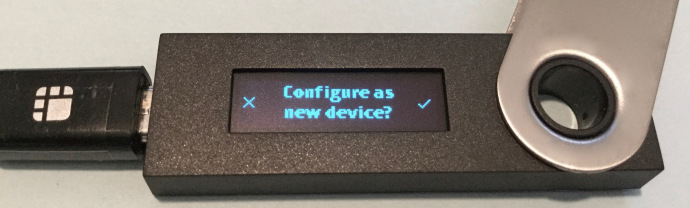
3: Never use a pre-selected set of recovery words, only ones generated on-device
Never accept pre-selected recovery words. Always initialize a hardware wallet from a clean slate with the on-device generation of new random recovery words. Anyone that knows the recovery words has complete control over the wallet, the ability to watch it for activity, and the ability to steal all of its coins. Effectively, the words are the secret key.
In December 2017, a hardware wallet reseller reportedly packaged a counterfeit scratch-off card in the box with each device delivered to their customers. The scratch-off card revealed a list of recovery words, and the card instructed the buyer to set up their device using a recovery step, rather than initializing it to securely generate a new set of words. This was a clever scam to trick users into using a pre-configured wallet (see rule #2).
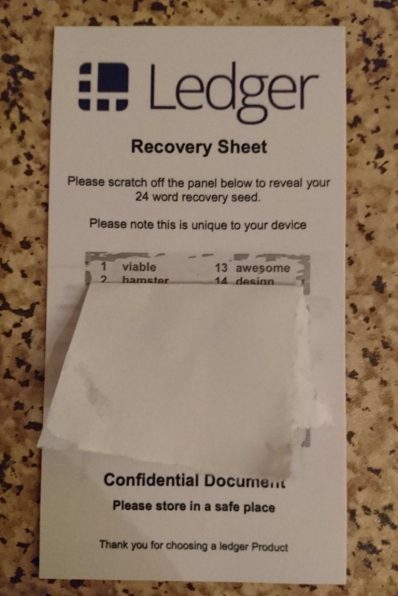
4: Prefer a device that is able to provide an attestation of its integrity
While resetting or initializing a device ought to be sufficient, there is hypothetically still a risk of buying a counterfeit or tampered hardware wallet. Before you buy one, confirm that you’ll be able to verify the provenance, authenticity, or integrity of the new hardware wallet. Look for software provided by the device maker that can interrogate a Secure Element on the device and provide an attestation of the device’s integrity. Follow the verification instructions from the vendor of your wallet (for example, Ledger’s instructions to use secure element attestation to check device integrity). There are, however, still gaps in the attestation capabilities of today’s wallets. Users ought to continue to demand better and more complete attestation.
5: Test your recovery words
Data protection 101 is “always test your backup”: in this case, your backup is the set of recovery words. Using a spare hardware wallet device, use the recorded recovery words to initialize the test wallet. Eliminate any doubt that the recorded words can successfully recover the original wallet’s state. After testing the correctness of the recovery words, reset/wipe this test device. Do not use a general-purpose computer or software wallet to verify the recovery words. Follow the instructions from your vendor for performing a recovery dry-run to test your seed words (the steps for Trezor wallet users and the steps for Ledger users).
6: Protect your recovery words separately and equally to the hardware wallet. Do not take a picture of them. Do not type them into anything.
Write the recovery words by hand — do not type them into a computer or photograph them to be printed — and then laminate the paper (preferably archival-quality acid-free paper for long-term storage). Store it in an opaque tamper-evident sealed envelope (example) for assurance that it has not been viewed without authorization. Remember that the device’s PIN code is no protection against an attacker with physical access if the recovery words are stored alongside the device. Do not store them together.
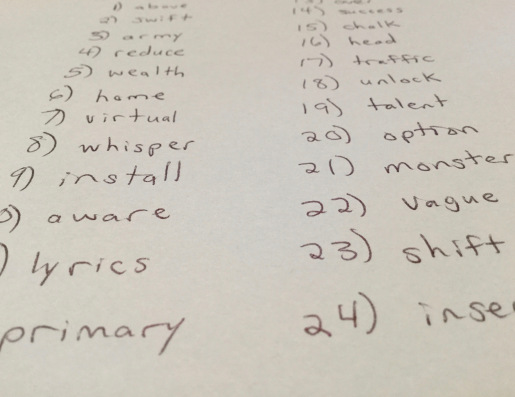
7: Verify the software you use to communicate with the hardware wallet; understand that a backdoored desktop UI is part of your threat model
Hardware wallets rely on desktop software for initiating transactions, updating the hardware wallet’s firmware, and other sensitive operations. Users of cryptocurrency software should demand reproducible builds and code-signed executables to prevent tampering by an attacker post-installation. The advantage of code-signing, relative to manual verification with a tool like GPG, is that code signatures are automatically verified by the operating system on every launch of the application, whereas manual verification is typically only performed once, if at all. Even verifiable software, though, can still be subverted at runtime. Recognize that general-purpose computing devices are exposed to potentially risky data from untrusted sources on a routine basis.
8: Consider using a high assurance workstation, even with a hardware wallet
By dedicating a workstation to the single task of operating the hardware wallet, it can be locked down to a greater degree because it is not used for day-to-day tasks, nor exposed to as many potential sources of compromise. Consider operating your hardware wallet only from an immutable host PC configuration. This workstation would be offline only, and dedicated to the task of transaction creation and signing using the hardware wallet. First, lock down the system’s firmware configuration (e.g., restrict boot devices, disable network boot, etc.) to ensure the integrity of the boot process. Then, the boot media can be protected either by Secure Boot using a TPM-backed encrypted SSD / hard drive, or — for true immutability — by burning and verifying a trusted OS image onto a write-once DVD-R media and storing the DVD-R in a tamper-evident bag alongside the hardware wallet.
9: Consider a M-of-N multi-signature wallet with independently stored devices
“Multi-signature” refers to requiring more than one key to authorize a transaction. This is a fantastic protection against a single point-of-failure. Consider creating a multi-signature wallet with keys generated and kept in hardware wallets stored in physically separate locations. Note that if the devices will be in the custody of different individuals, carefully consider how to coordinate and make decisions to spend from the wallet. For added paranoia, the hardware wallets could be of different device brands. Then, even in the unlikely case that an employee at one of the hardware wallet manufacturers were to have successfully backdoored their devices, they would still only control one of the keys in your multi-signature wallet.
10: Consider manually verifying the generation of a new multi-signature address
Related to rules #7 and #8, note that multi-signature wallets are created by “joining” several private key-holders into a single address defined by a script. In the case of Bitcoin, this is called a P2SH address (“pay-to-script hash”). This part of the address creation is done in the desktop software UI using public keys, and not on the hardware wallet. If a compromised workstation provides the script basis during the generation of a new P2SH address, then the attacker may be able to join or control the multi-sig wallet. For example, attacker-controlled or -subverted desktop software could secretly turn a 2-of-3 wallet into a 2-of-5 wallet with two additional public keys inserted by the attacker. Remember, a hardware wallet does not entirely preclude the need to secure the host that interfaces with it.
More Secure, More Usable Solutions Still Needed
This discussion of risks and recommendations in regards to cryptocurrency hardware wallets illustrates the challenges for the broader security industry in attempting to design other kinds of fixed-function devices for private key protection. For instance, U2F tokens and Secure Enclaves.
For well over a decade, security researchers have promoted the goal of “usable security.” Usable security is simply the idea that secure computing should be easy to do right, and hard to do wrong. Compare the usability of a modern secure messaging client, for example, with the cumbersome and error-prone key management required to use GPG. Getting usability right is the difference between protecting a few thousand technologists and protecting tens of millions of regular users.
Avoid complacency. Demand safer, better-designed devices that aren’t prone to traps and mistakes. The best hardware wallet should be a little bit boring! We hope that in the future, safe and usable hardware wallets will be a commodity device that we can take for granted.
Until then, we will continue doing our part to build security awareness independently and in collaboration with organizations like the W3F. If you work for a company that creates hardware wallets, we welcome you to contact us for help protecting your users.
Published by Trail of Bits, Since 2012, Trail of Bits has helped secure some of the world’s most targeted organizations and products. They combine high-end security research with a real world attacker mentality to reduce risk and fortify code.