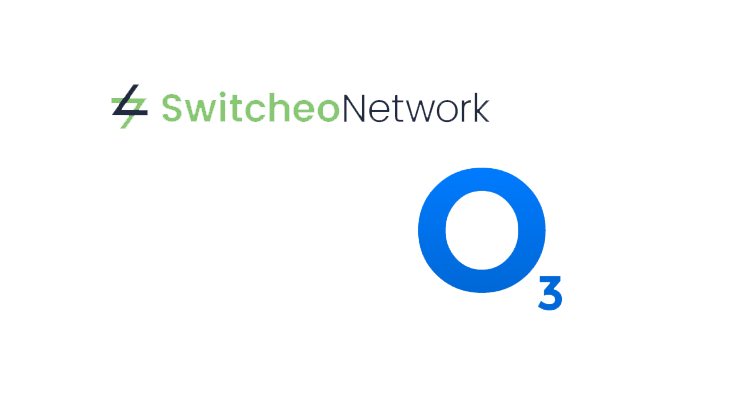Switcheo, a NEO based multi-chain decentralized exchange app, today announced that users of the O3 desktop wallet now have an even simpler way to trade on the Switcheo Exchange.
This enhanced accessibility originates from a newly launched NEO Enhancement Proposal (NEP) for a dApp Provider Interface, which Switcheo and O3 have both implemented.
Starting immediately, O3 users will enjoy improvements to their trading experience, and can execute orders with increased security by freshly installing or updating their O3 desktop application.
Simple User Experience
Previously, O3 desktop wallet users could trade on Switcheo by navigating to Switcheo within the dApp browser in O3 wallet.
Now, users can simply leave O3 wallet running in the background, and use standard web browsers such as Chrome or Safari to trade on Switcheo. Switcheo can now detect and connect to the O3 desktop app from the Wallet Manager screen, in any browser.
Enhanced Transparency
When a deposit, withdrawal or trade is made, users will now be able to see the full breakdown of the transaction that will be sent to Switcheo’s smart contract. This provides full transparency to users on which function is being executed and what arguments are sent to the contract.
From the transaction details, users can also be assured that no extra NEO or GAS is being sent from the user’s address without their knowledge.