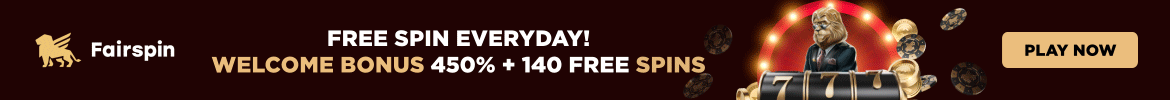The mining profits in the bear market weren’t as low for a long time. While the situation is slowly becoming more positive, it is still more important than ever to use a stable mining software, optimize the machines as much as possible, and use the mining clients that are the best for an individual mining operation.
For these purposes, minerstat introduced a new benchmarking tool that will allow you just that. It doesn’t matter if you are mining for a long time or if you have just entered the mining space – it also doesn’t matter if you have a large operation or only a few rigs – benchmark will be helpful in any situation.
About benchmark
The tool is available for free to everyone – all you need to do is successfully connect your mining rig to minerstat – either by using mining OS or by using Windows mining software. After you do that, you can create a simple benchmark and generate all possible combinations that are applicable to your hardware and software. For more advanced usage, you can define different config templates and benchmark to your own settings – including the pool of your choosing and your wallet.
Setting up a benchmark
The benchmark is created by following the next steps.
- Select the worker to benchmark.
At this moment, you can benchmark more than 34 GPU cards.
Nvidia: GTX 1050, GTX 1050Ti, GTX 1060, GTX 1070, GTX 1070Ti, GTX 1080, GTX 1080Ti, P106-100, P106-090, P104-100, P102-100, Titan XP, Titan V, RTX 2060, RTX 2070, RTX 2080, and RTX 2080Ti.
AMD: RX 460, RX 470, RX 480, RX 560, RX 570, RX 580, R9 380, R9 380X, R9 390, R9 390X, R9 360, R9 285, R9 290, R9 290X, VEGA 56, VEGA 64, and Radeon VII.
- Name the benchmark.
- Select the benchmark duration (fast, medium, slow).
You can choose between three types of durations – slow, medium, and fast. It must be noted at this point that some algorithms need more time to get the information on the speed than the others. So if fast mode will work for most algorithms, some will still require to benchmark them in slow mode.
- Add algorithms, clients, and configs for benchmark.
At this moment, you can choose between 35 different mining clients on 82 different algorithms. This makes 50 to 100 different mining options for one mining rig and you can load all of them with a single click.
- Save and benchmark.
After the benchmark is finished, there are different ways you can use it – either on the minerstat platform or on your own.
Using the benchmark results
Export results as JSON
You can export results as JSON and use it any other mining software where you need speeds and electricity consumption information.
Load them to minerstat profit switch
You can load the hashrates and power consumption directly to your minerstat profit switch.
Display the results on a public profile
You can share the results with your friends and community and compare the results you got on different algorithms and with different mining clients.
Export the results to mining calculator
You can export the results to minerstat mining calculator by clicking one button. However, the results can also be used in other mining calculators, but you will probably need to retype them manually.
Disclaimer on default configurations
While advanced benchmarking where you set your own pools and wallets is perfectly clear, you might wonder how the default configurations are possible. As explained by minerstat, the default configurations are mining to their own free public sandbox stratum servers that are presented on the pool.ms website. These sandbox stratum servers do not mine for real but are only used for testing purposes. This means that while you are benchmarking to the default configuration, no coins are mined and no one earns anything. The purpose of pool.ms is to provide a universal pool that can be used for testing purposes by anyone who needs it. So you can use it as testing also if you are mining client developer or if you want to quickly test one algorithm on one mining client, but you don’t know which pool or wallet to choose.
Future
Even though the bear market is here for months now, minerstat is presenting new features on a regular basis. The benchmark tool is currently in Beta and minerstat claims that they will keep developing things that will benefit the whole mining community.